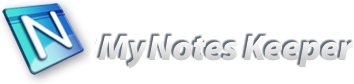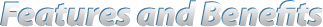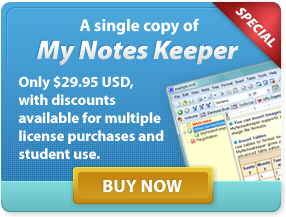| Free | Pro |
| Data Organization | | |
| Tree Free-Form Data structure |  |  |
| Read-Only mode for selected Notes to protect sensible data from unwanted modification |  |  |
| Icons can be assigned to Documents and Folders in the hierarchy |  |  |
| Caption Coloring to Note and Folder captions in hierarchy |  |  |
| Folder background Coloring in the hierarchy tree |  |  |
| Caption Bolding effect to Notes and Folders in hierarchy |  |  |
| Alarms and Reminders |  |  |
| Text Editing | | |
| Font Formatting - Font Name and Size |  |  |
| Font Styles - Bold, Italic, Underline |  |  |
| Paragraph Aligning |  |  |
| Coloring (Text and Background) |  |  |
| Internal hyperlinks to Notes/Folders |  |  |
| Images support in rich-text edit control |  |  |
| File attachments in rich-text edit control |  |  |
| Spell-Checker |  |  |
| Table editing |  |  |
| Format Painter feature |  |  |
| Search | | |
| Search/Replace within Notes |  |  |
| Generic Global Search features (search in all your Notes) |  |  |
| Filtering Global Search results in to the hierarchy tree |  |  |
| Security | | |
| Recycle Bin feature to quickly restore deleted data |  |  |
| File encryption on a disk using 128-bit key |  |  |
| Restrict File access with password |  |  |
| Restrict Item access with password |  |  |
| Import and Export | | |
| Import data from RTF, HTML, CSV, TXT, and KNT (Keynote) files |  |  |
| Export notes to RTF, HTML, and TXT files |  |  |
| Export notes to CHM ebook |  |  |
| Export notes to Browser-based ebook |  |  |
| Export notes to EPub ebook |  |  |
| Export notes to Exe ebook |  |  |
| Other | | |
| No spyware/adware, no unwanted internet connections |  |  |
| Native windows application, very low resource usage |  |  |
| Single file database, so you can easily copy, backup your database locally or in the cloud |  |  |
| Portable version available. Place it along with your data on your USB flash drive, portable HDD, and use it on any computer |  |  |
| Printing with Preview |  |  |
| Image Scanning (TWAIN) |  |  |
| License Options | | |
| Restrictions on use | Personal use only | No limitations |
| License Term | | Lifetime |
| License Price | Free | 29.95 USD |